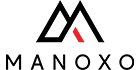-
 Manoxo business standart
Manoxo business standart
Our courier will deliver to the specified address
3-5 Days
Free
-
 Manoxo express delivery
Manoxo express delivery
Our courier will deliver faster to the specified address
2-3 Days
Paid