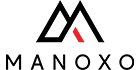Order placing
1. Browse the online shop’s website and locate the item(s) you wish to purchase.
2. Add the item(s) to your shopping cart by clicking on the “Cart” button. And then “Continue Shopping”. If you have added all the items you want to purchase to your shopping cart, click on the “Continue Shopping” or “Proceed to Checkout” button.
4. Review the items in your shopping cart and make any necessary changes, such as adding or removing items or changing the quantity.
5. Enter your shipping information, including your name, address, and contact information. If you are shipping to a different address than your billing address, you will need to enter the shipping address as well.
6. Choose your preferred shipping method and confirm the shipping costs.
7. Select your payment method, such as credit card, PayPal, or bank transfer, and enter the required information.
8. Review your order summary, including the items you are purchasing, the total cost, and any shipping and tax fees.
9. Once you have confirmed that all the information is correct, click the “Place Order” or “Complete Order” button.
10. You will receive a confirmation email from the online shop, which will include your order details and estimated delivery time.